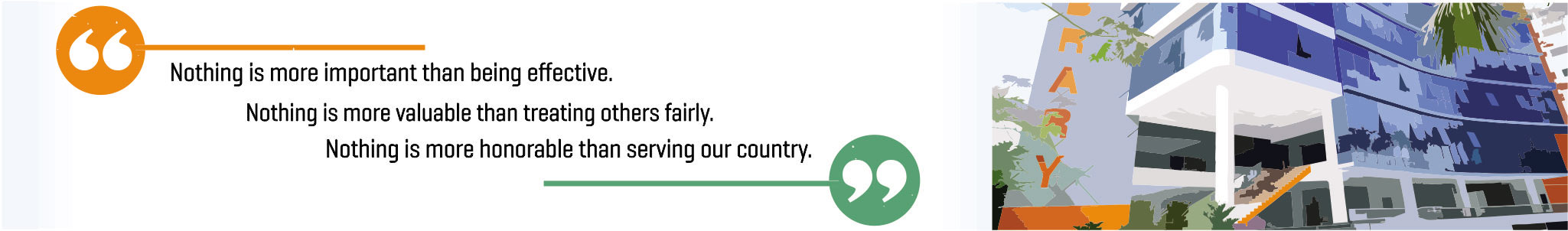ResearcherID is an identifying system for scientific authors. The system was introduced in January 2008 by Thomson Reuters.
This unique identifier aims at solving the problem of author identification and correct attribution of works. In scientific and academic literature it is common to cite name, surname, and initials of the authors of an article. Sometimes, however, there are authors with the same name, with the same initials, or the journal misspells names, resulting in several spellings for the same authors, and different authors with the same spelling.
Researchers can use ResearcherID to claim their published works and link their unique and persistent ResearcherID number to these works for correct attribution. In this way, they can also keep their publication list up to date and online.
The combined use of the Digital Object Identifier with the ResearcherID allows a unique association of authors and research articles. It can be used to link researchers with registered trials or identify colleagues and collaborators in the same field of research.
In April 2019, ResearcherID was integrated with Publons, a Clarivate Analytics owned platform, where researchers can track their publications, peer reviewing activity, and journal editing work. With ResearcherID now hosted on Publons researchers can keep a more comprehensive view of their research output and contributions in one place. This is particularly important for researchers in fields that predominantly use peer-reviewed conference articles (computer science) or in fields that focus on publishing books and chapters in books (humanities and disciplines in the social sciences).
ResearcherID and Publons are also integrated with Web of Science, and ORCiD, enabling data to be exchanged between these databases.
How Do I Get a ResearcherID
- You can request a ResearcherID from the homepage of the Web of Science.
- Alternatively, you can request a ResearcherID through the registration link http://www.researcherid.com/SelfRegistration.action using your name and email.
How to import Web of Science publications into ORCID?
- Login or register for ResearcherID
- Click on ResearcherID
- Select the appropriate action: To associate your ORCID with your ResearcherID account and Click Continue
- Login to ORCID
- Click Authorise for the data exchange between the two systems. This will return you to ResearcherID
- Decide “What data would you like to exchange between ResearcherID and ORCID?” e.g. Profile ID, Send ResearcherID publications into my ORCID account, or Retrieve ORCID publications into my ResearcherID account
- Select: Send ResearcherID publications to my ORCID account.
- Click Send. This will send 100 publications at a time.
- Grants & patents are not at the moment accepted by ORCID
- Delete duplicates
- ORCID does not track citations. Times Cited will not display in ORCID.
Researcher ID Features
At ResearcherID.com, you can:
- Update your biographical (Profile) information at anytime.
- Build your "My Publications" list by uploading works that you authored from any product database in Web of Knowledge including the Author Search function in Web of Science.
- Manage your publication list with EndNote Web.
- Control whether your Profile is public or private, much like people do on Facebook and other Web sites.
- View citation metrics for items found in the Web of Science.
- Search the registry to find collaborators, review publication lists, and explore how research is used around the world.
- Designate an administrator at your institution to update your ResearcherID publication list.